# 问题描述
`提示:这里描述项目中遇到的问题:`
报错信息:exception:jakarta.servlet.ServletException: Handler dispatch failed: java.lang.NoClassDefFoundError: org/springframework/mock/web/MockMultipartFile
```c
exception:jakarta.servlet.ServletException: Handler dispatch failed: java.lang.NoClassDefFoundError: org/springframework/mock/web/MockMultipartFile
```原因分析:
这个错误通常表明在运行时找不到特定的类。在这种情况下,
org.springframework.mock.web.MockMultipartFile类在系统中无法找到。
通常情况下,这种错误可能出现的原因包括:
- 缺少依赖:可能项目依赖的某些库或JAR包未正确导入或不完整,导致系统无法找到所需的类。
- 版本冲突:可能项目中使用的不同版本的库之间存在冲突,或者与
org.springframework.mock.web.MockMultipartFile类有关的依赖库与其他库不兼容。 - 类被移除:在较旧的代码库中,可能使用的类已经被从相关的库或框架中移除了。
针对这个问题,您可以尝试执行以下操作:
- 检查项目的依赖:确保项目依赖中包含了所需的Spring Mock库,且版本正确。
- 清理和重新构建项目:尝试清理项目并重新构建,以确保所有依赖正确导入。
通过解决缺少依赖或版本冲突等问题,您应该能够解决这个 NoClassDefFoundError错误。
解决方案:
在Spring框架中,您可以使用不同的方式来创建MultipartFile对象,而不仅仅是使用
MockMultipartFile。以下是一些常见的方式:
- 使用DiskFileItem:
您可以使用org.apache.commons.fileupload.disk.DiskFileItem或其子类创建MultipartFile对象。这通常需要一些额外的代码来处理文件上传和转换。- 使用StandardServletMultipartResolver:
如果您正在使用Spring MVC,您可以配置StandardServletMultipartResolver来处理javax.servlet.http.Part对象,它是Servlet 3.0中用于文件上传的一种标准方式。- 使用CommonsMultipartFile:
在较早的Spring版本中,使用org.springframework.web.multipart.commons.CommonsMultipartFile是一种常见的方式。- 使用其他第三方库:
您还可以考虑使用其他第三方库来创建MultipartFile对象,例如Apache Commons FileUpload等。- 自己重写
MockMultipartFile类即可选择合适的方式取决于您的具体需求和项目的技术栈。如果您在使用Spring框架,推荐使用
MockMultipartFile或Spring提供的标准方式来创建MultipartFile对象。
自己解决方案:
本人在项目当中 自己重写了一个 就可以了
package cn.cws.fulimall.util;
import org.springframework.lang.NonNull;
import org.springframework.lang.Nullable;
import org.springframework.util.Assert;
import org.springframework.util.FileCopyUtils;
import org.springframework.web.multipart.MultipartFile;
import java.io.ByteArrayInputStream;
import java.io.File;
import java.io.IOException;
import java.io.InputStream;
/**
* @Author zw
* @create 2024/3/20 16:51
* @Description
*/
public class MyMultipartFile implements MultipartFile {
private final String name;
private final String originalFilename;
@Nullable
private final String contentType;
private final byte[] content;
/**
* Create a new MockMultipartFile with the given content.
* @param name the name of the file
* @param content the content of the file
*/
public MyMultipartFile(String name, @Nullable byte[] content) {
this(name, "", null, content);
}
/**
* Create a new MockMultipartFile with the given content.
* @param name the name of the file
* @param contentStream the content of the file as stream
* @throws IOException if reading from the stream failed
*/
public MyMultipartFile(String name, InputStream contentStream) throws IOException {
this(name, "", null, FileCopyUtils.copyToByteArray(contentStream));
}
/**
* Create a new MockMultipartFile with the given content.
* @param name the name of the file
* @param originalFilename the original filename (as on the client's machine)
* @param contentType the content type (if known)
* @param content the content of the file
*/
public MyMultipartFile(
String name, @Nullable String originalFilename, @Nullable String contentType, @Nullable byte[] content) {
Assert.hasLength(name, "Name must not be empty");
this.name = name;
this.originalFilename = (originalFilename != null ? originalFilename : "");
this.contentType = contentType;
this.content = (content != null ? content : new byte[0]);
}
/**
* Create a new MockMultipartFile with the given content.
* @param name the name of the file
* @param originalFilename the original filename (as on the client's machine)
* @param contentType the content type (if known)
* @param contentStream the content of the file as stream
* @throws IOException if reading from the stream failed
*/
public MyMultipartFile(
String name, @Nullable String originalFilename, @Nullable String contentType, InputStream contentStream)
throws IOException {
this(name, originalFilename, contentType, FileCopyUtils.copyToByteArray(contentStream));
}
@Override
public String getName() {
return this.name;
}
@Override
@NonNull
public String getOriginalFilename() {
return this.originalFilename;
}
@Override
@Nullable
public String getContentType() {
return this.contentType;
}
@Override
public boolean isEmpty() {
return (this.content.length == 0);
}
@Override
public long getSize() {
return this.content.length;
}
@Override
public byte[] getBytes() throws IOException {
return this.content;
}
@Override
public InputStream getInputStream() throws IOException {
return new ByteArrayInputStream(this.content);
}
@Override
public void transferTo(File dest) throws IOException, IllegalStateException {
FileCopyUtils.copy(this.content, dest);
}
}
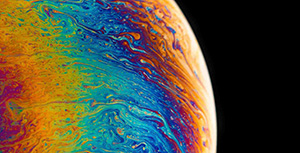


评论区